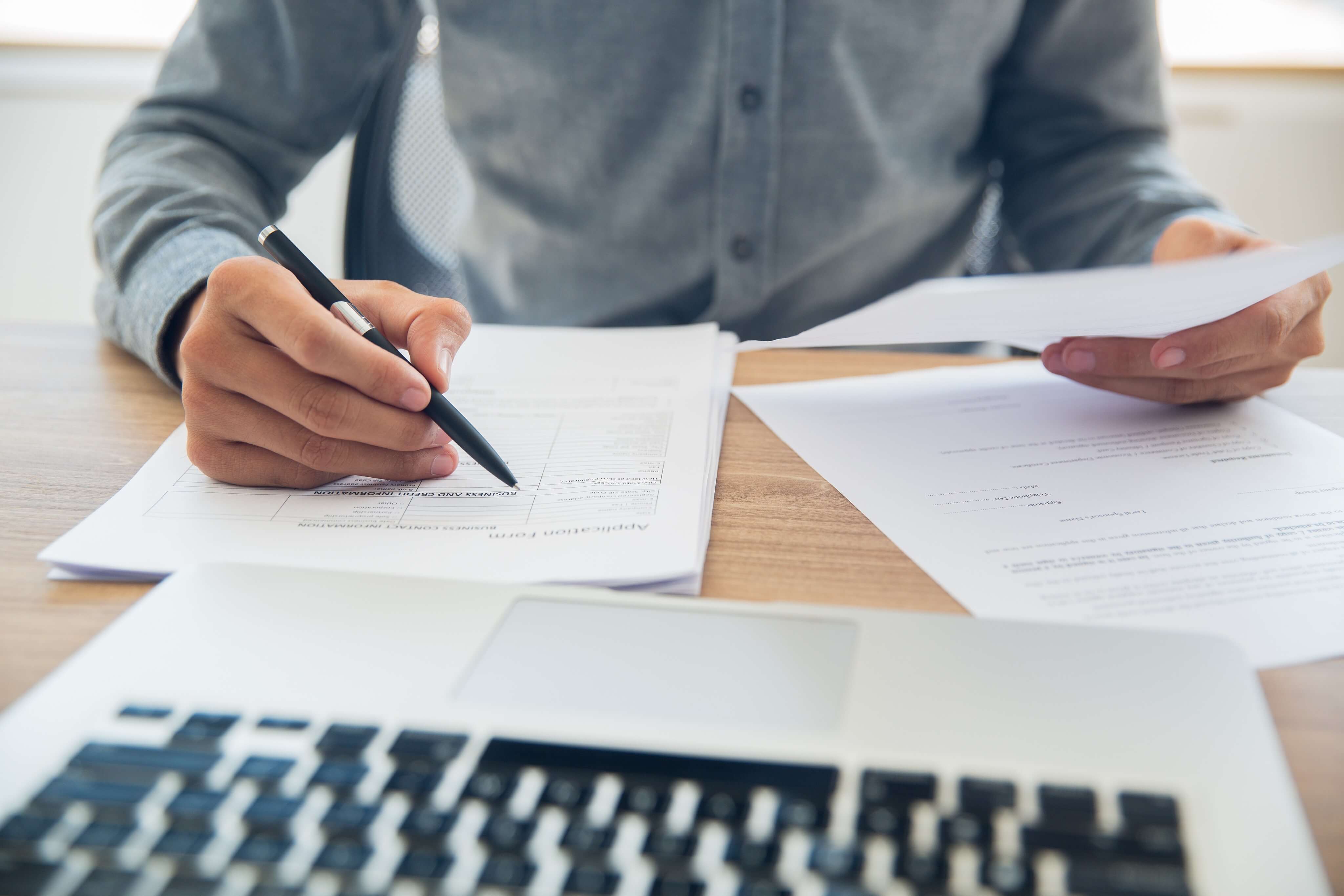STEP 5 Selling sustainable products
The participant, depending on the scope of certification, has certain obligations in accordance with the requirements of the Scheme. Processes and communication, both with the BCSO and the economic operator, take place through the KZR Module application. The KZR Module is an interactive platform for the exchange of documentation and a secure database, enables:
- Registration/change of data/renewal of contract on-line
- Electronic document circulation – communication between Certification Body, Biomass Certification Systems Office and Customer/Participant – secure database – documents in one place
- Quarterly reporting of biomass sales on-line Automation of activities – alerts on.
updates, document appearance, status changes, data changes
- Restore the history of changes (logs)